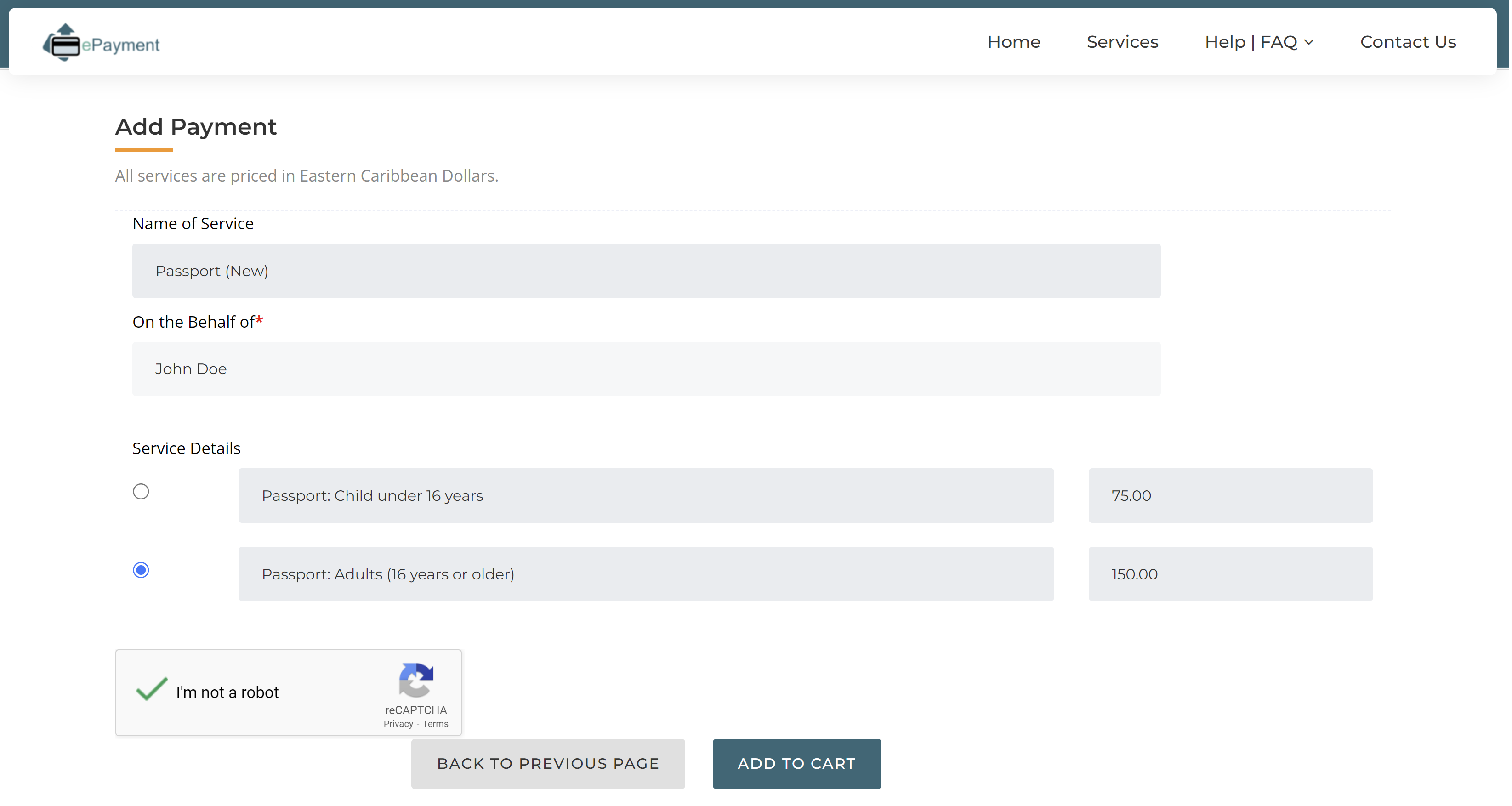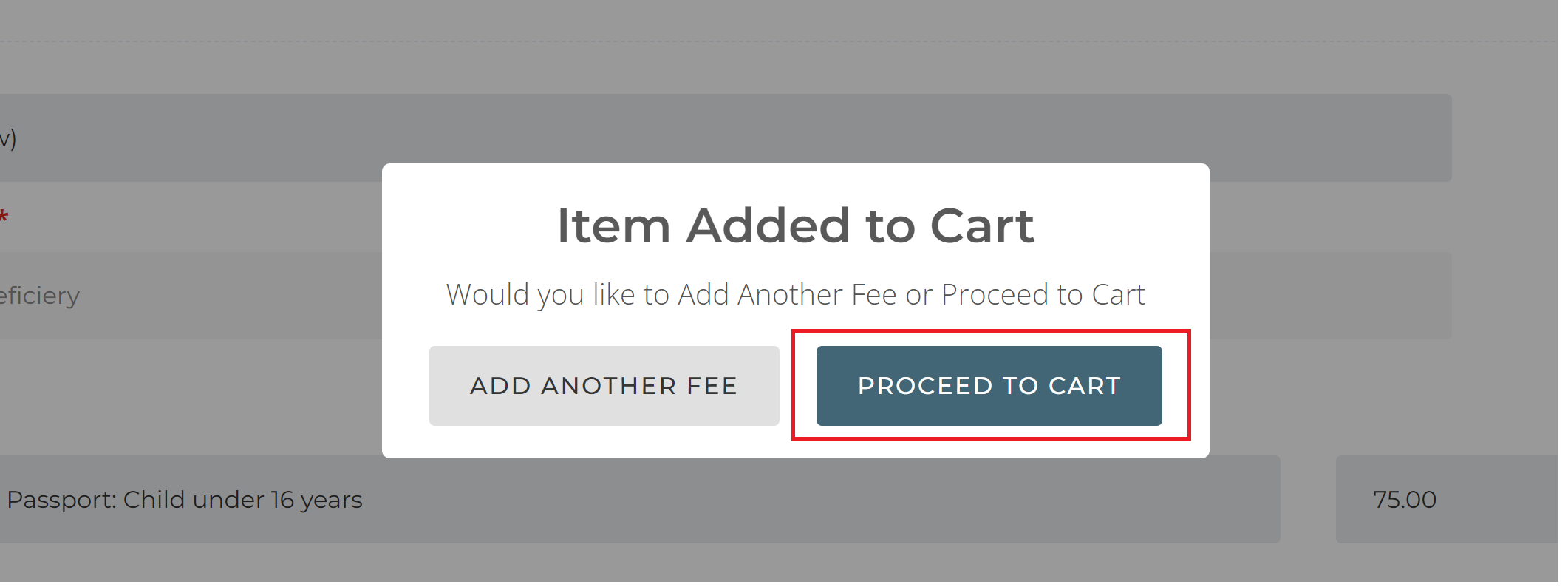Filling in Fee Details
- The add payment page, allows you to add the details of your fee before adding it to your cart.
- In our passport example, we select the name of who we are paying the passport for and also the type of passport which affects the price.
- It must be noted that different fees will have different requirements
- Clicking the Add to Cart button, will result in a popup dialog that ask if you would like to add another fee or proceed to checking out.
- We can either select the letter that the fee starts with, sort by name, ministry or popularity, or type in the name of the fee.
- In our example we have elected to type the name of the fee, so typing Pas filters the fee list to show only fees containing Pas, one such fee is Passport(New).
- To proceed, we will click on Proceed to Cart